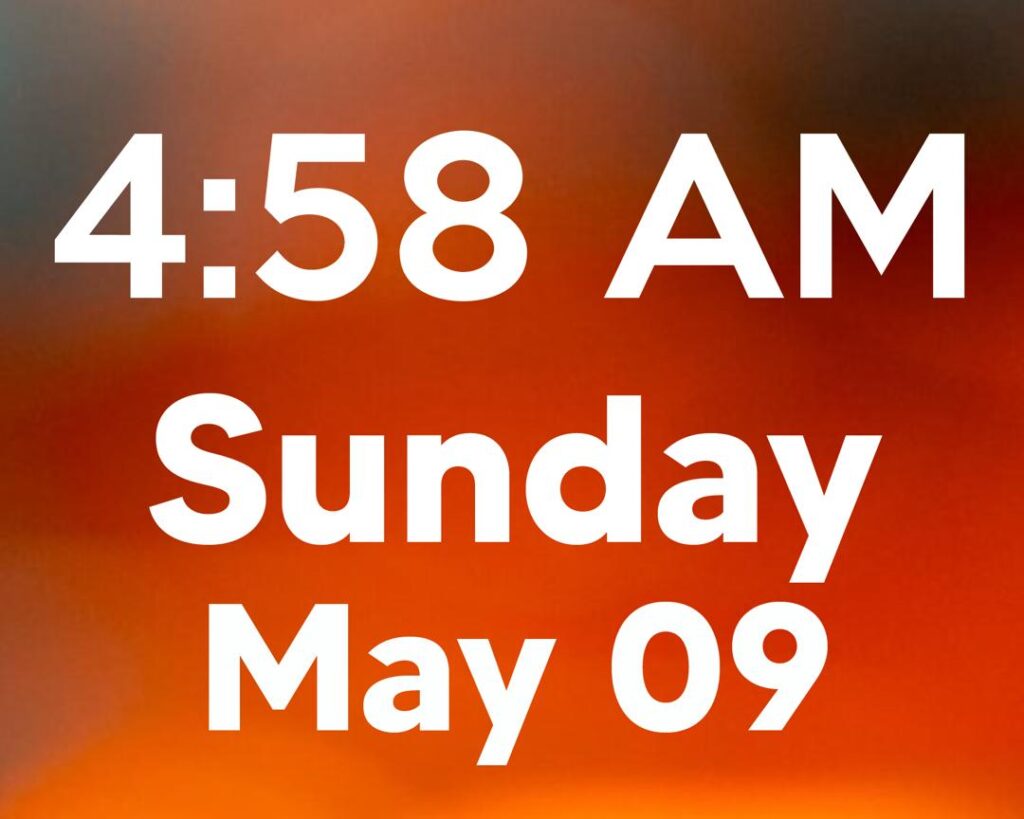What’s New in this version :
- Support RoninDojo Node OS.
- Bitcoin and Satoshis logo added.
- Machine temperature on LCD.
- Date and Time screen.
- Complete UI/UX upgrade.
- Now users can select what screen they like to view on the LCD.
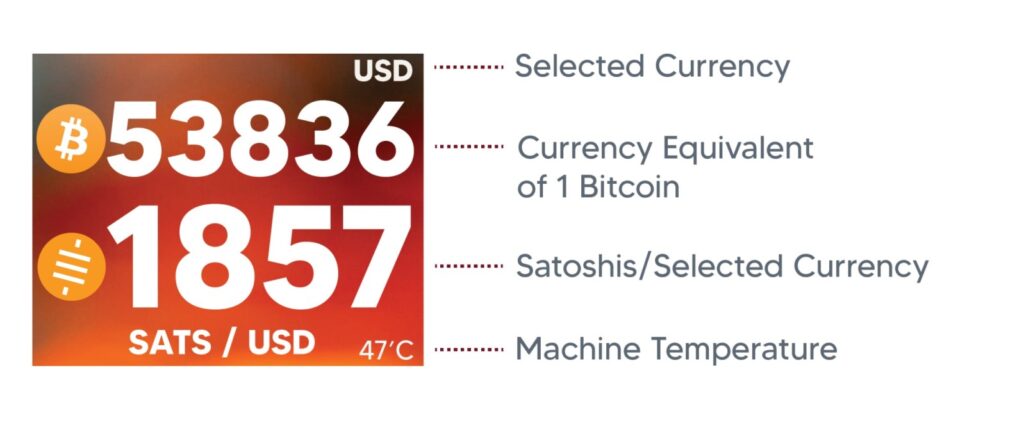
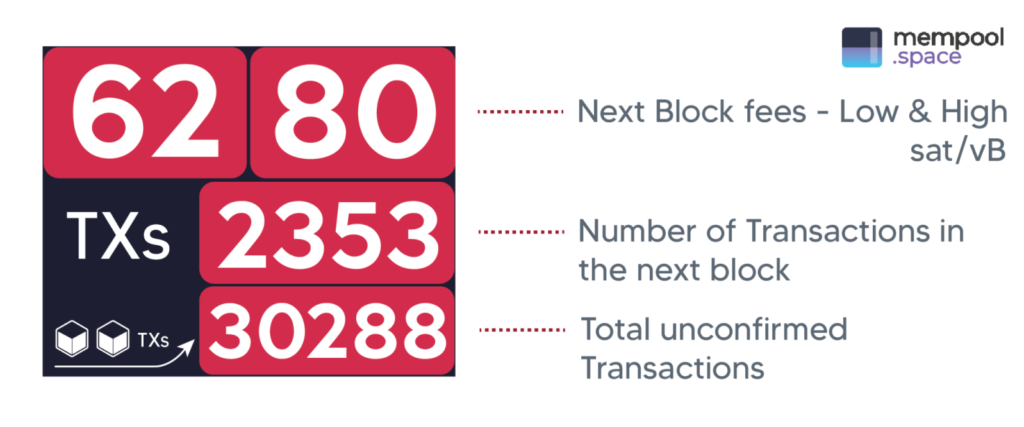
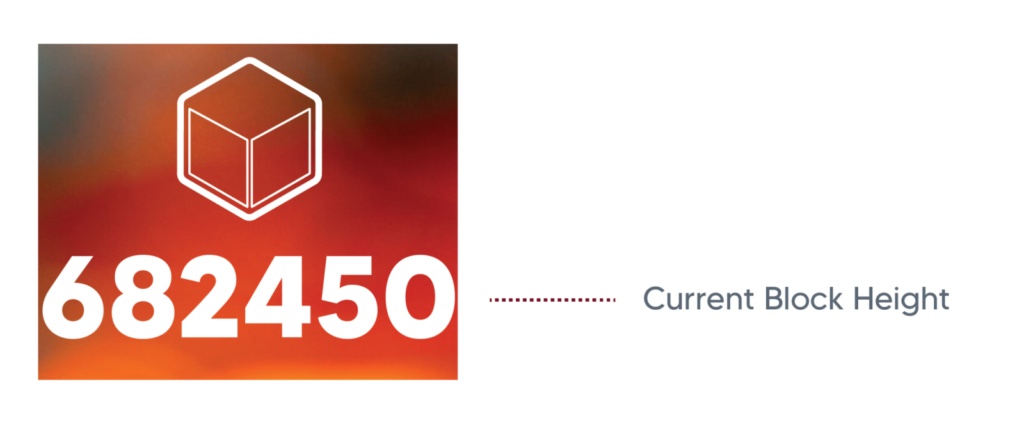
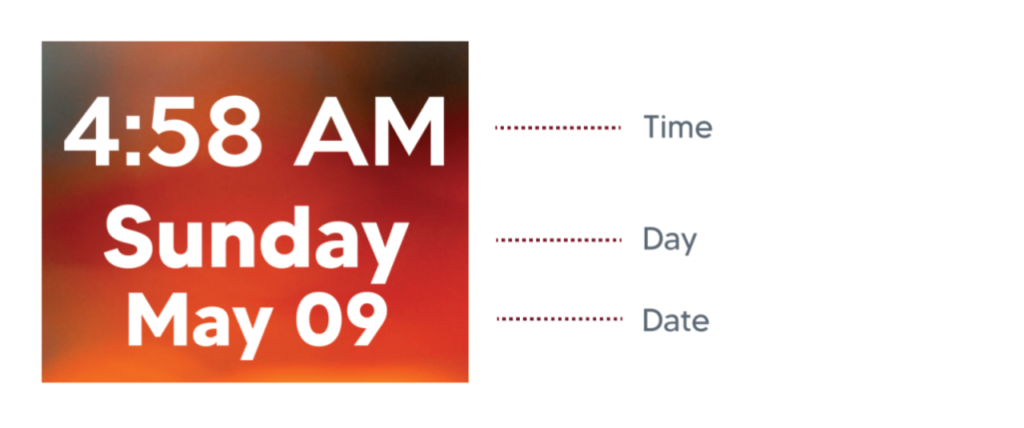
Date and Time follows your Device time. If timezone is not set for your location , please follow this link and set your timezone. Set Time
ssh into the bitcoin node using Putty or Terminal

If upgrading from previous version, remove old files using the below command. ( for New device setup skip this command)
sudo rm -rf TBMClone the TBM repository
git clone https://github.com/doidotech/TBM.git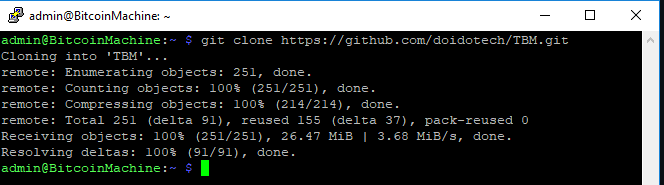
cd TBM/TBMLCD-v0.4sudo chmod +x lcdServiceSelector.shsudo ./lcdServiceSelector.shEnter the number based on what node you Run
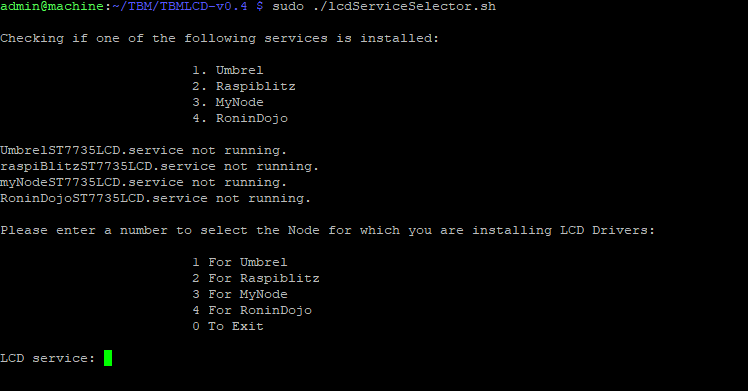
Screen selection Menu
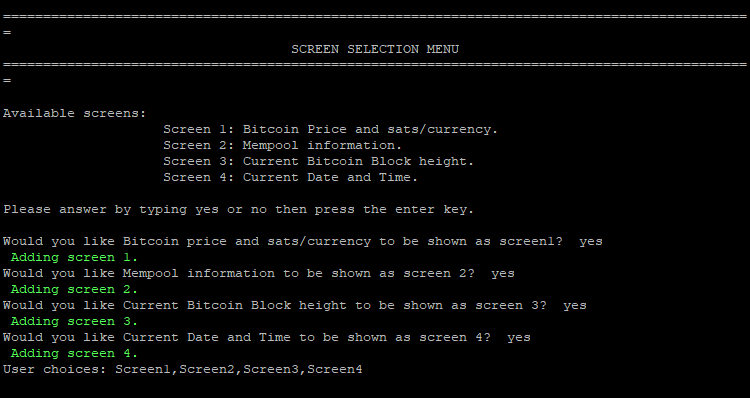
Currency selection
You can find the supported currency codes from this list: Currency Codes
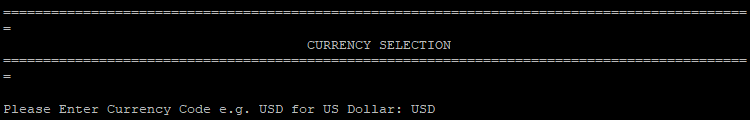
Reboot
To complete the LCD setup, Reboot the machine from your Node dashboard.
After Reboot, the LCD is UP and Running with Bitcoin Dashboard.